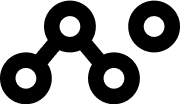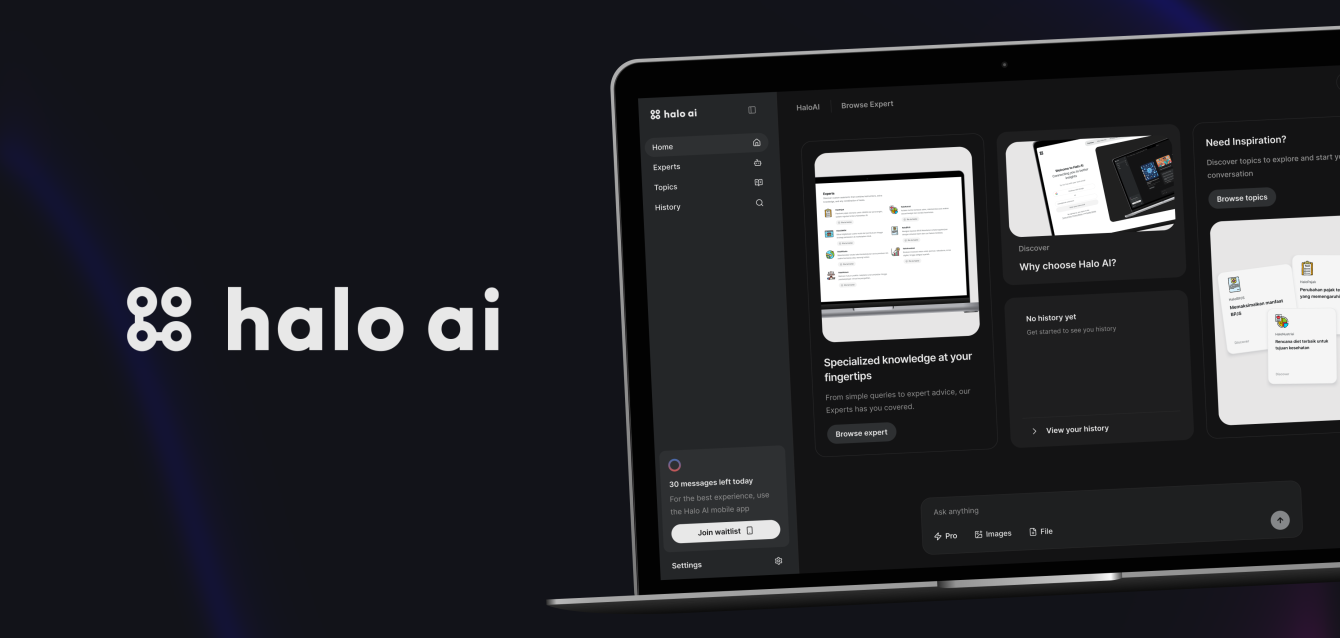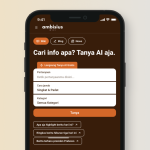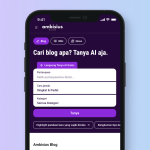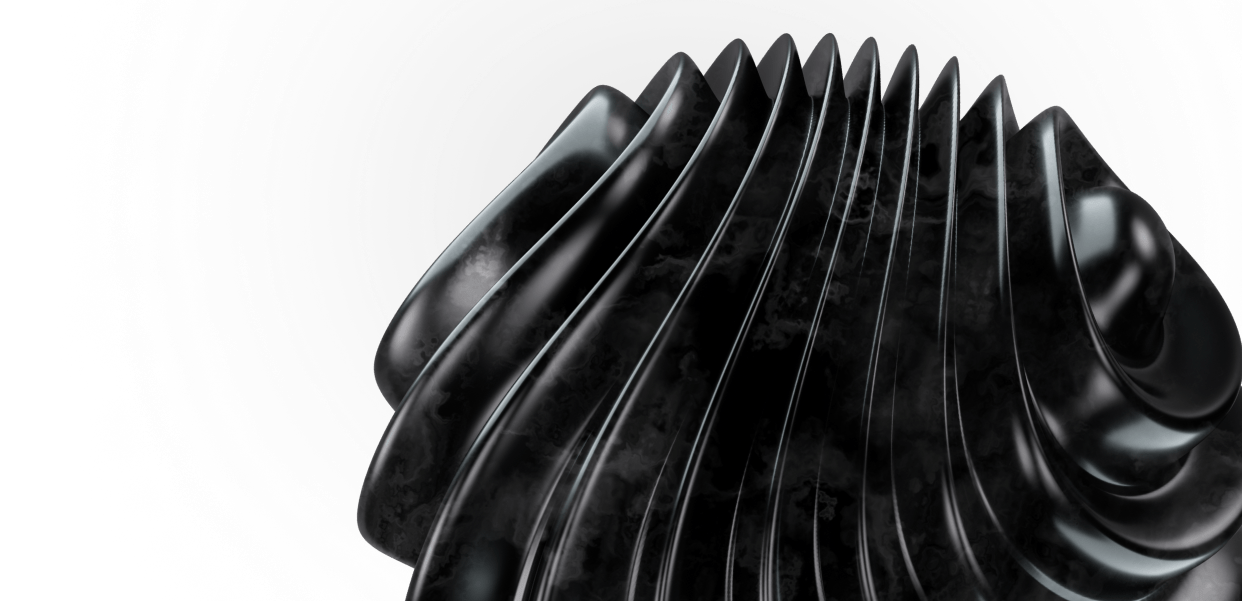Introduction
HaloAI is your smart research assistant that helps you find trustworthy answers quickly and easily. It works by combining two powerful technologies Knowledge Graphs and Large Language Models (LLMs)
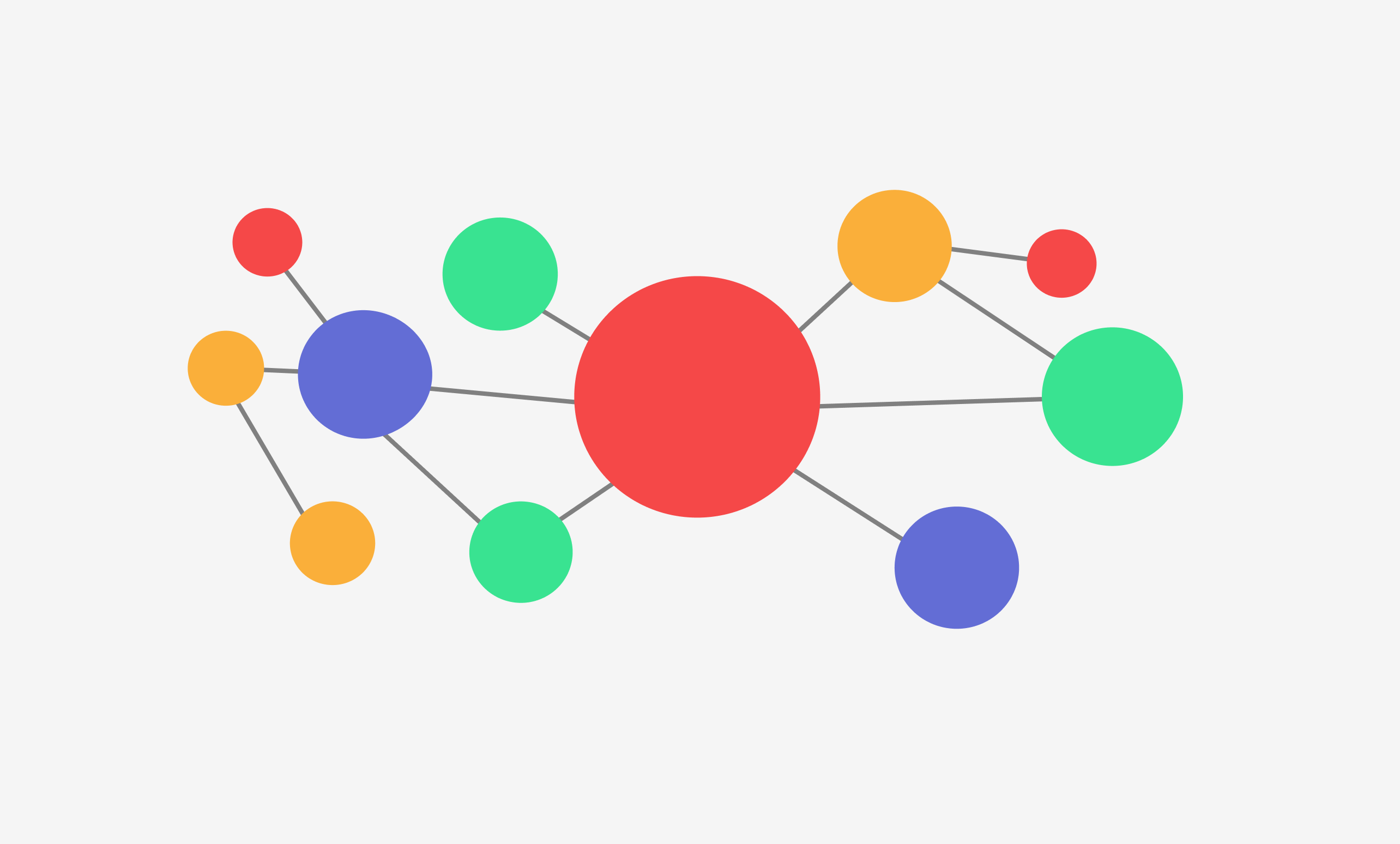
1. Knowledge Graphs – Think of these as intelligent maps that show how different pieces of information are connected, just like how your brain connects related ideas. For example, when you think about coffee, your mind automatically links it to caffeine, morning routine, and coffee shops.

2. Large Language Models (LLMs) – These are advanced AI systems that understand and communicate in human language, similar to how a highly knowledgeable expert would respond to your questions.
When you ask HaloAI a question, it searches through verified expert sources and connects the dots to give you accurate, well-supported answers. Whether you’re a researcher, professional, or just curious about something, HaloAI ensures you get up-to-date information from reliable sources without having to search through countless websites.
Getting Started
This guide will help you start with clear and simple steps.
How to Sign up or Sign in
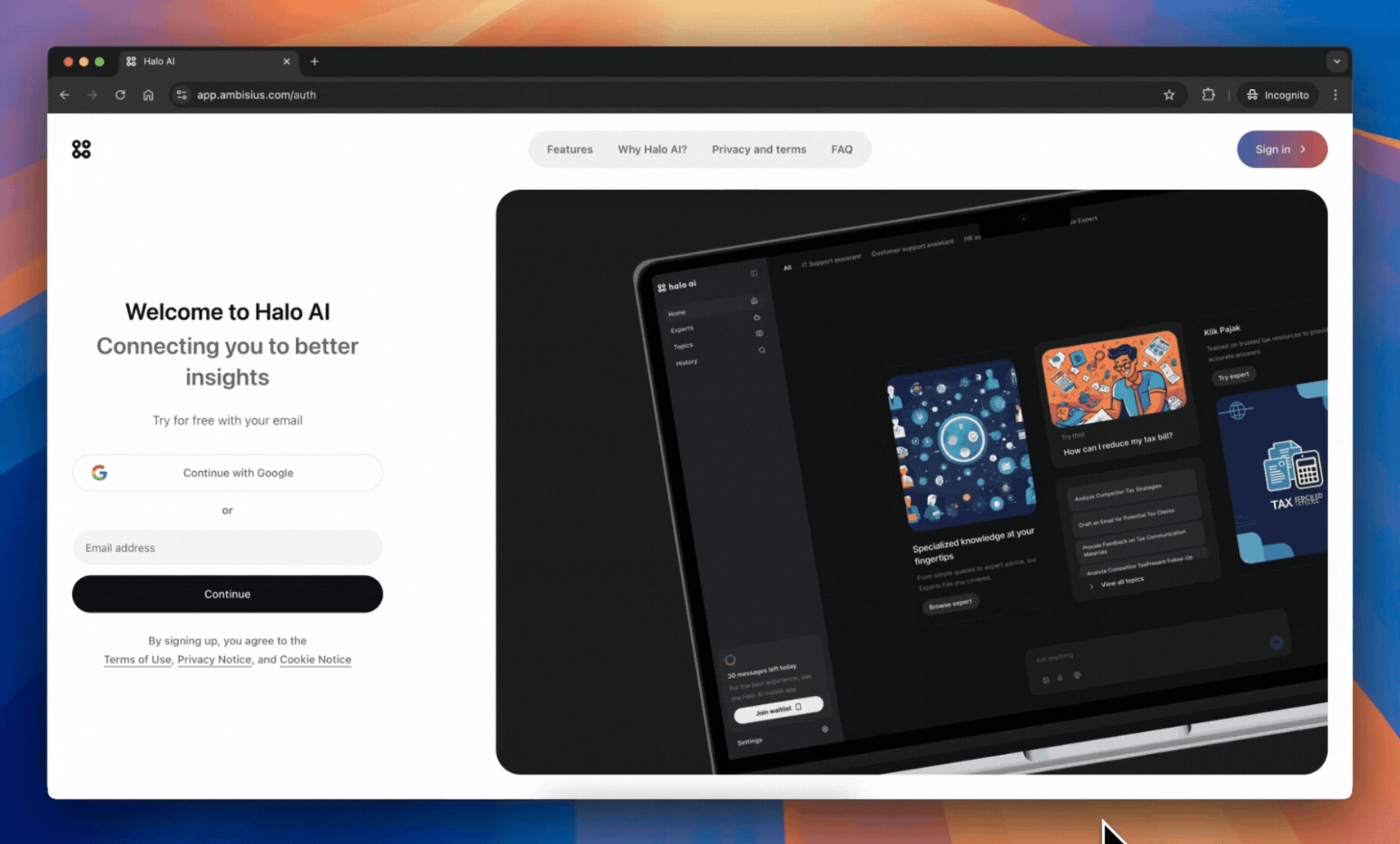
- Visit HaloAI in your web browser
- Click the “Sign in” button at the top right
- Choose how you want to sign up or sign in
Tips: Use your Google account for fastest step (just one click).
If you choose to using email
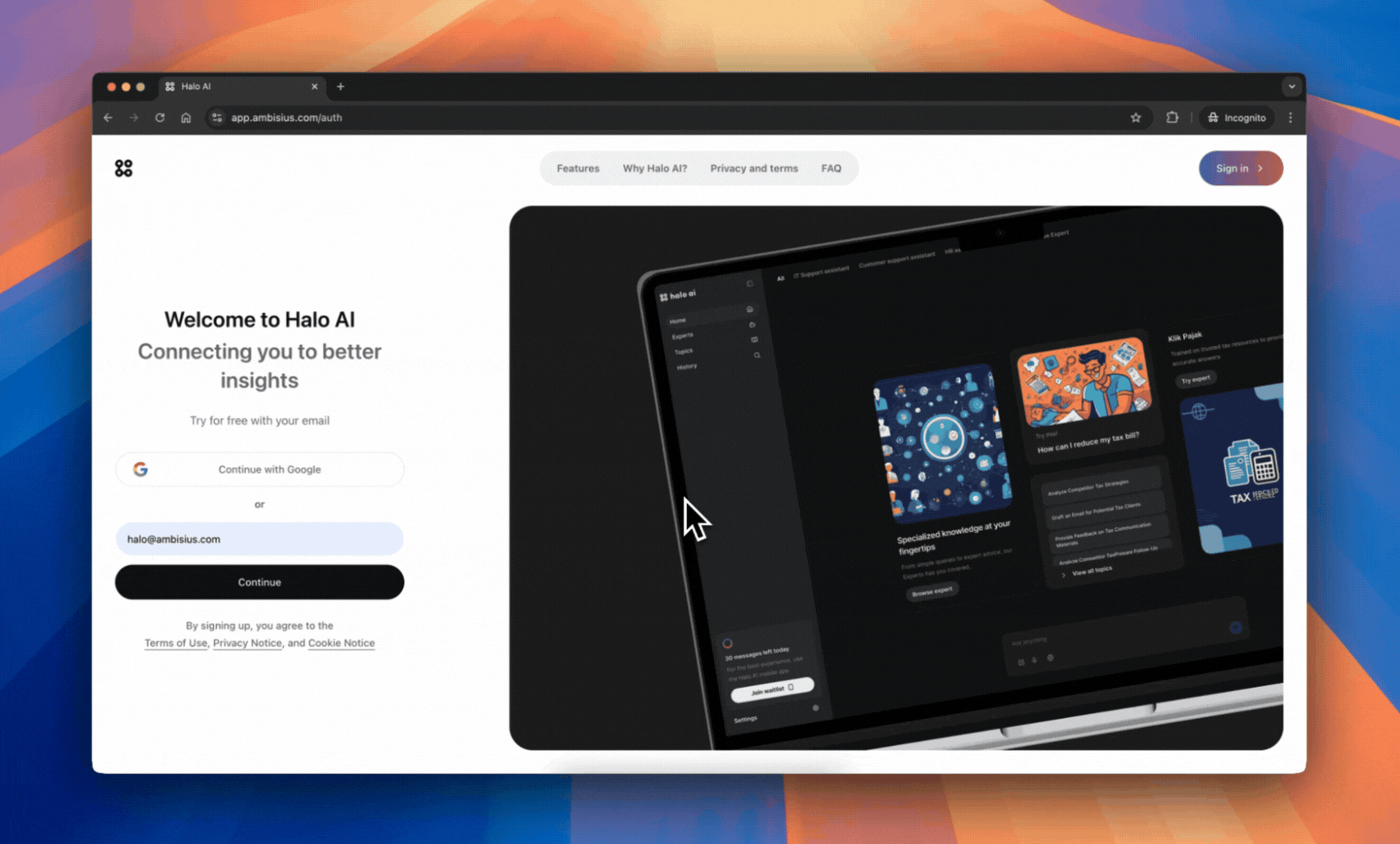
- Enter your email address
- Check your inbox for the OTP code
- Enter the OTP
- You’re in 🎉
Setting up your account
Once you’ve created your account, it’s time to personalize your experience.
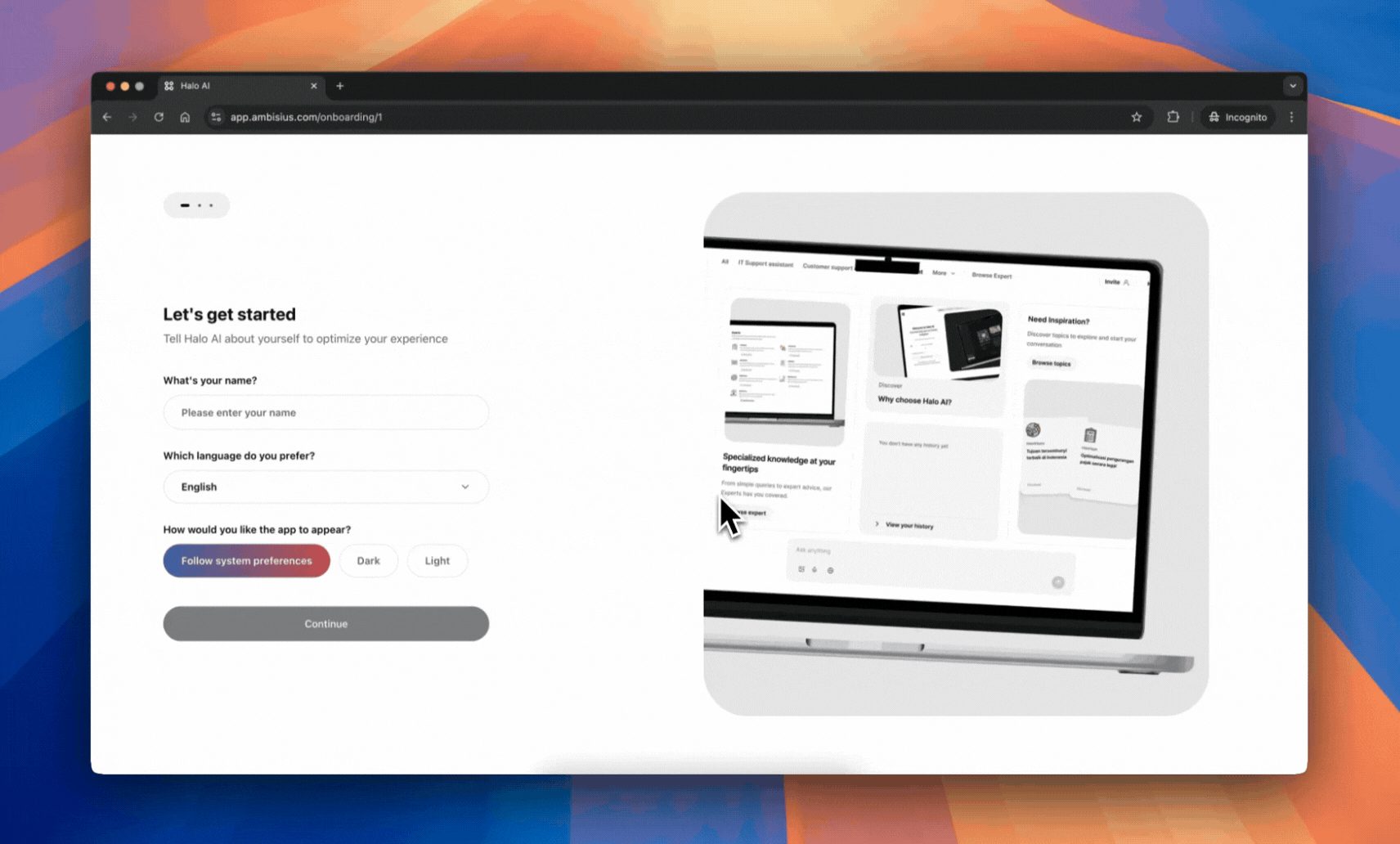
- Enter your name. Choose language, this for your interface looks like; English (default) or Bahasa Indonesia.
- Select your visual preferences. Choose between light and dark mode.
Note: You’ll see a “How did you find us” question during the step. Feel free to skip this step – it won’t affect your account setup.
- Experts selection
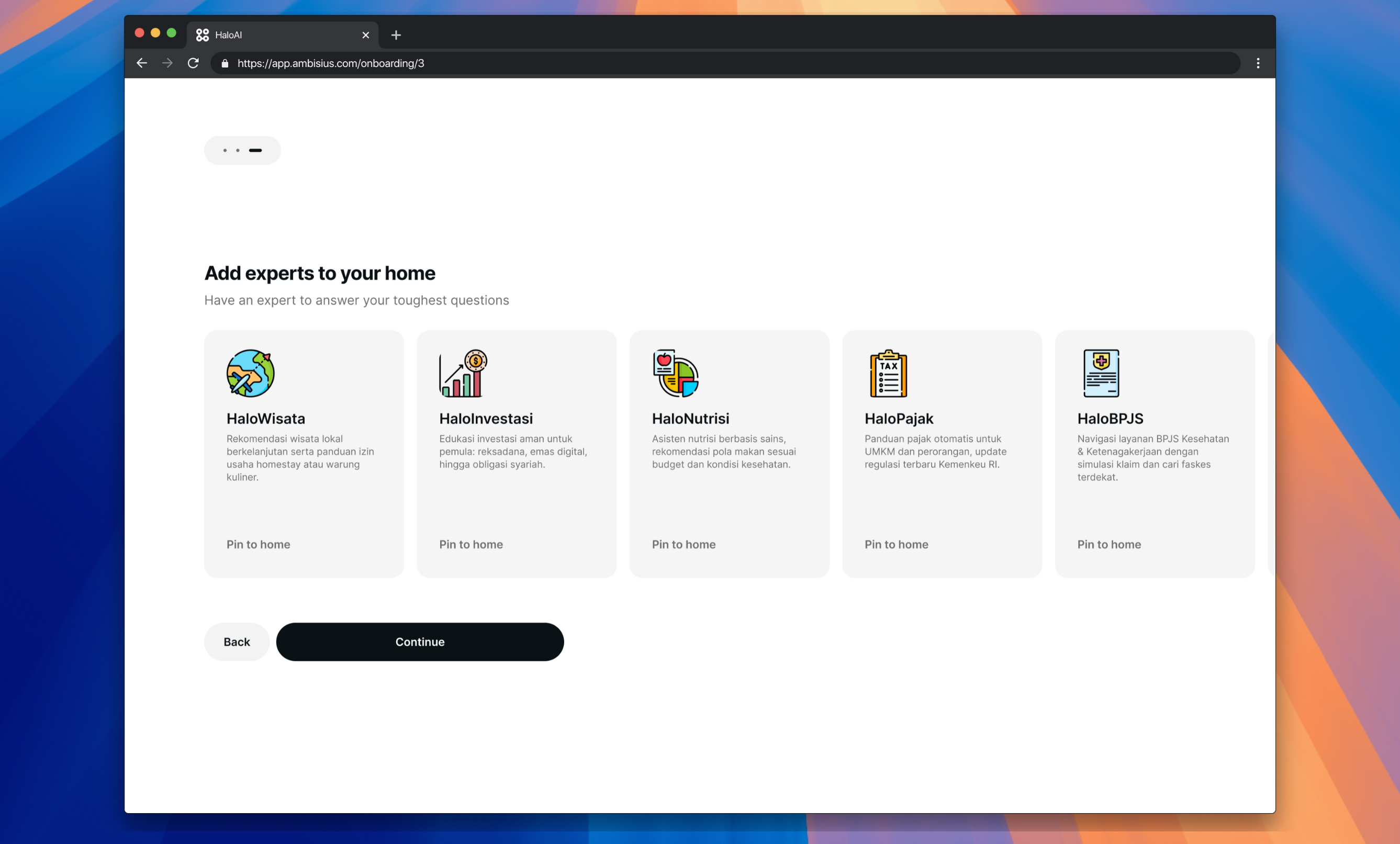
Choose your preferred experts to ask questions directly. Our available experts:
- HaloWisata (Tourism)
- HaloPajak (Tax)
- HaloInvestasi (Investment)
- HaloUMKM (SME)
- HaloNutrisi (Nutrition)
- HaloBPJS (Healthcare)
First look of HaloAI
Homepage
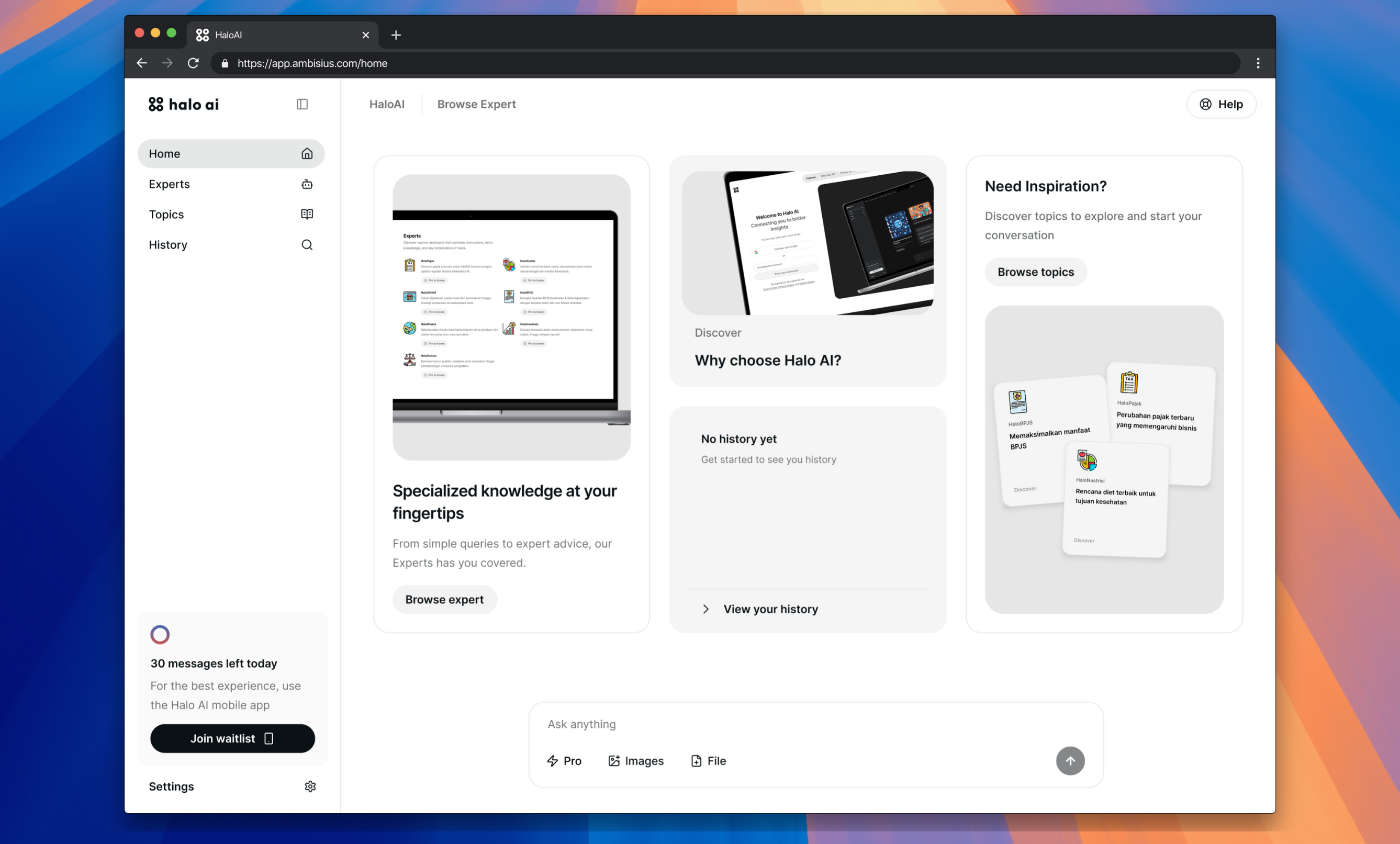
The Homepage is designed with a Navbar for easy access to Expert mode, featuring an intuitive main display and an input bar that supports text, images, and files.
Sidebar Navigation
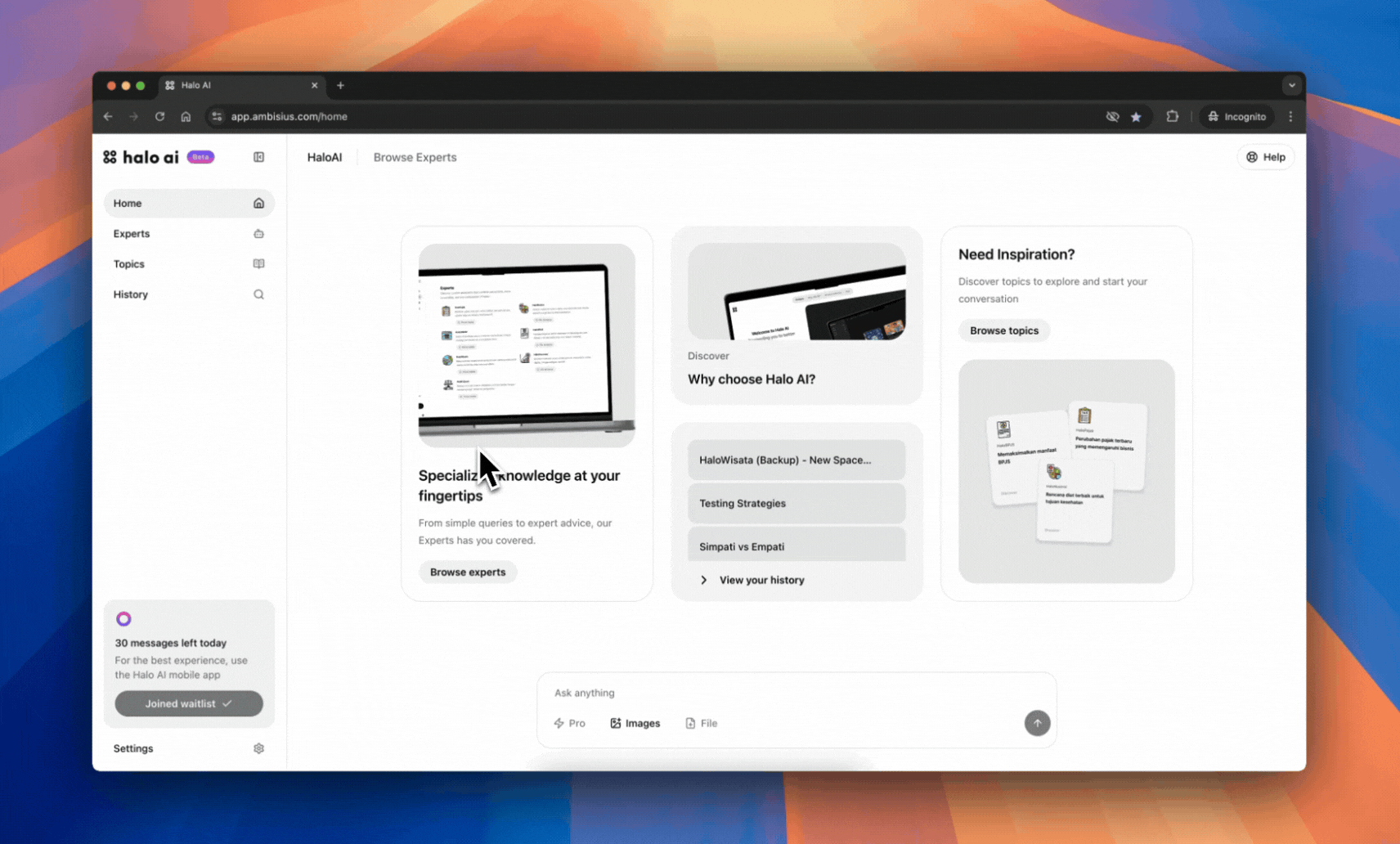
Sidebar offers three main tabs: Experts for AI expert selection, Topics for content exploration, and History for conversation records.
Settings Menu (bottom left)
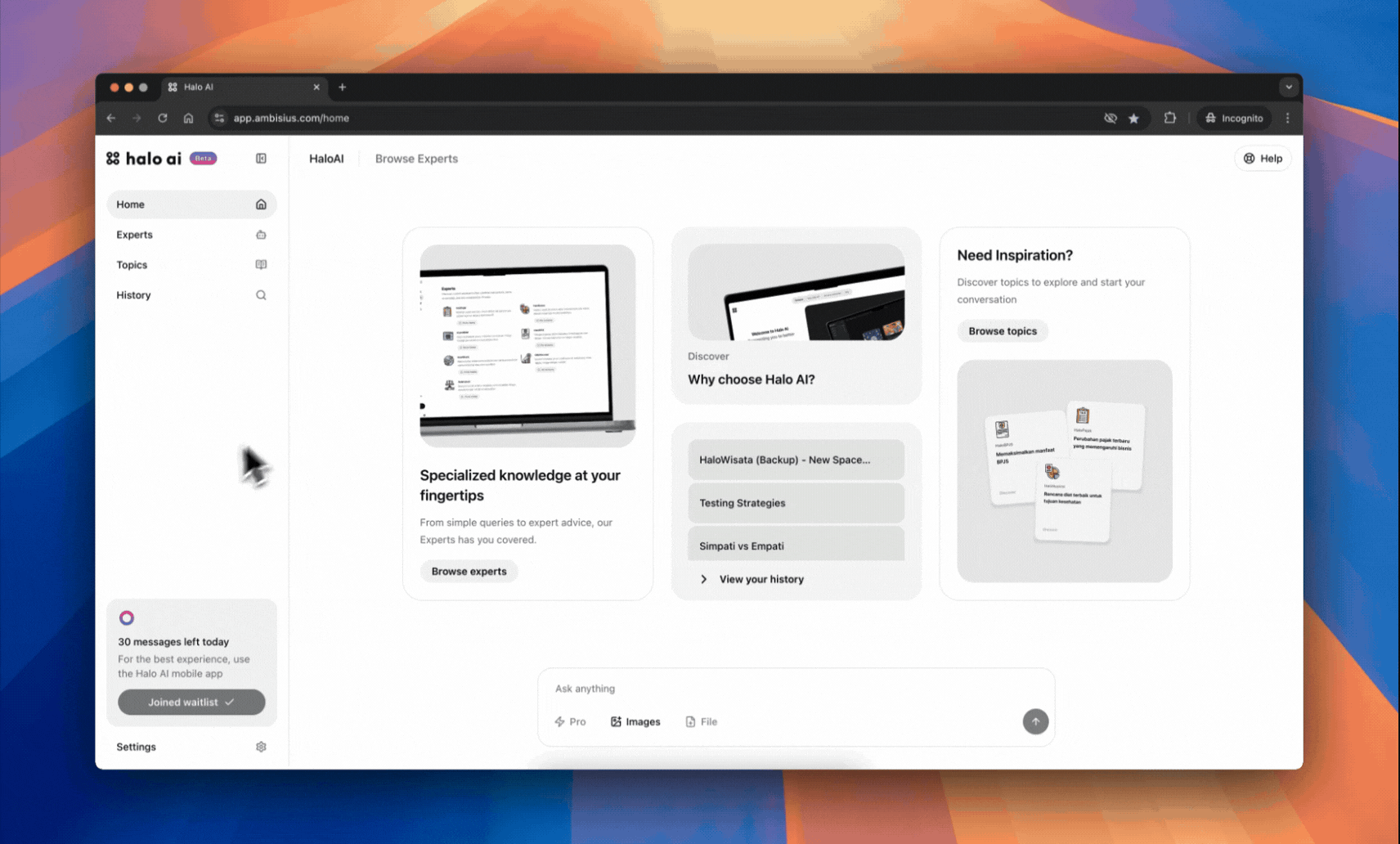
Settings menu at the bottom of the sidebar provides theme customization, language preferences (English and Indonesian), and logout option.
Core Features
How the expert system works?
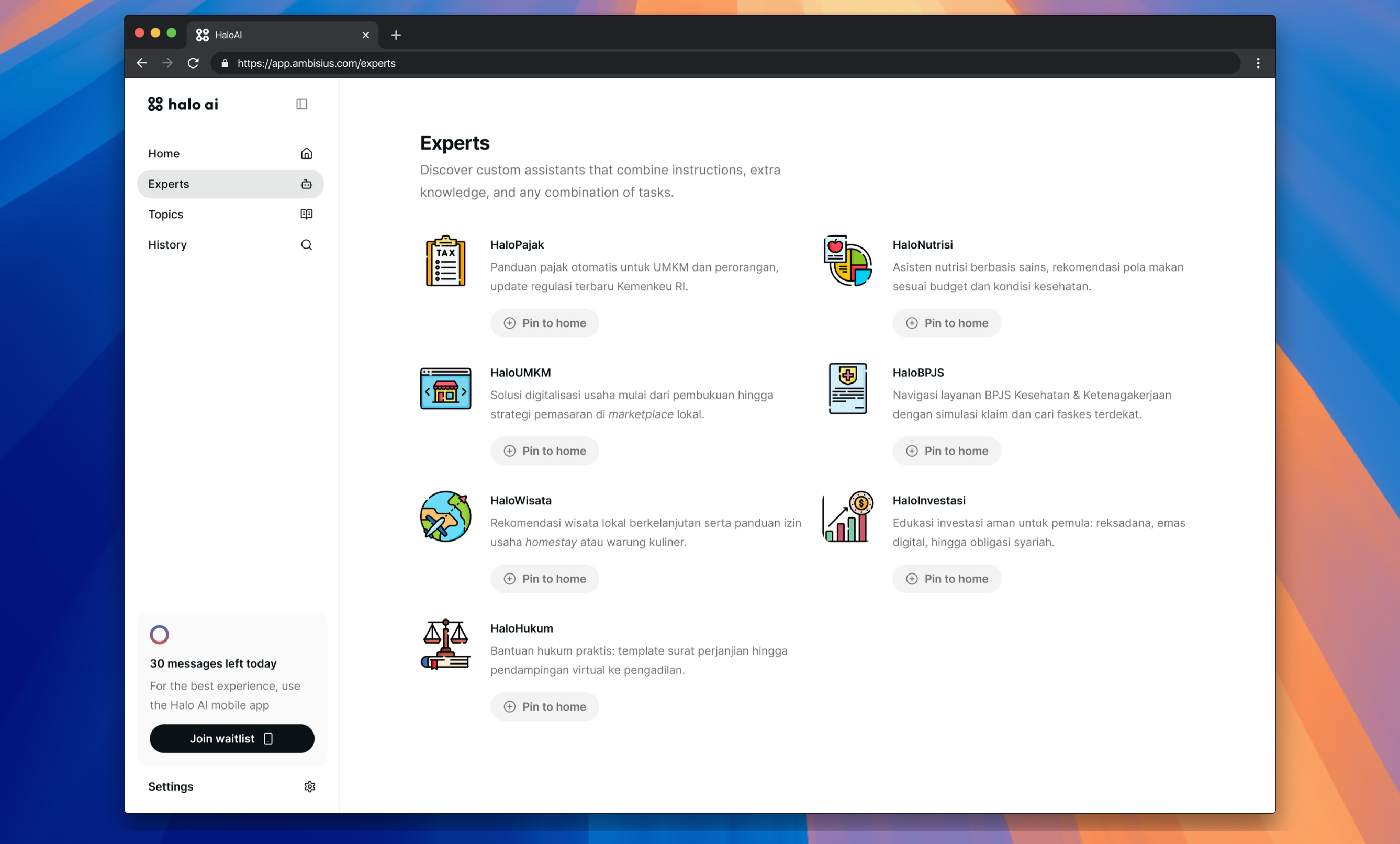
Imagine having a smart library that’s organized just for you. Our system collects trusted information about different topics – from finance and healthcare to travel planning – and arranges it so you can find answers quickly. It’s like having a team of experts who have already sorted through the important information you need.
Real-time Intelligence
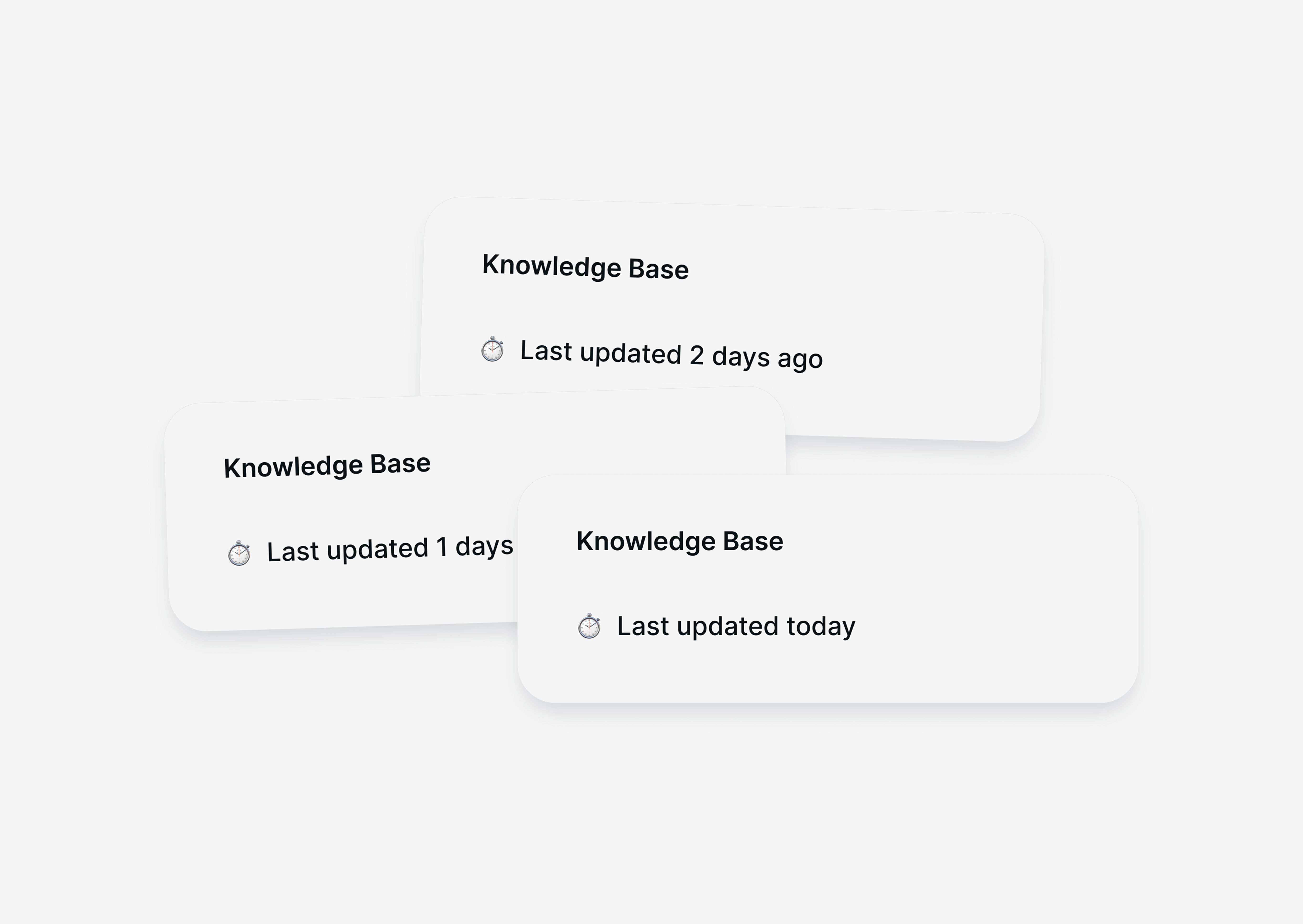
We know how important fresh information is. That’s why our system updates itself every week to include the latest facts and developments. For really important news or changes, we update within 24 hours. Plus, we’ll let you know when something significant changes in topics you care about, so you’re always in the loop.
Source Verification
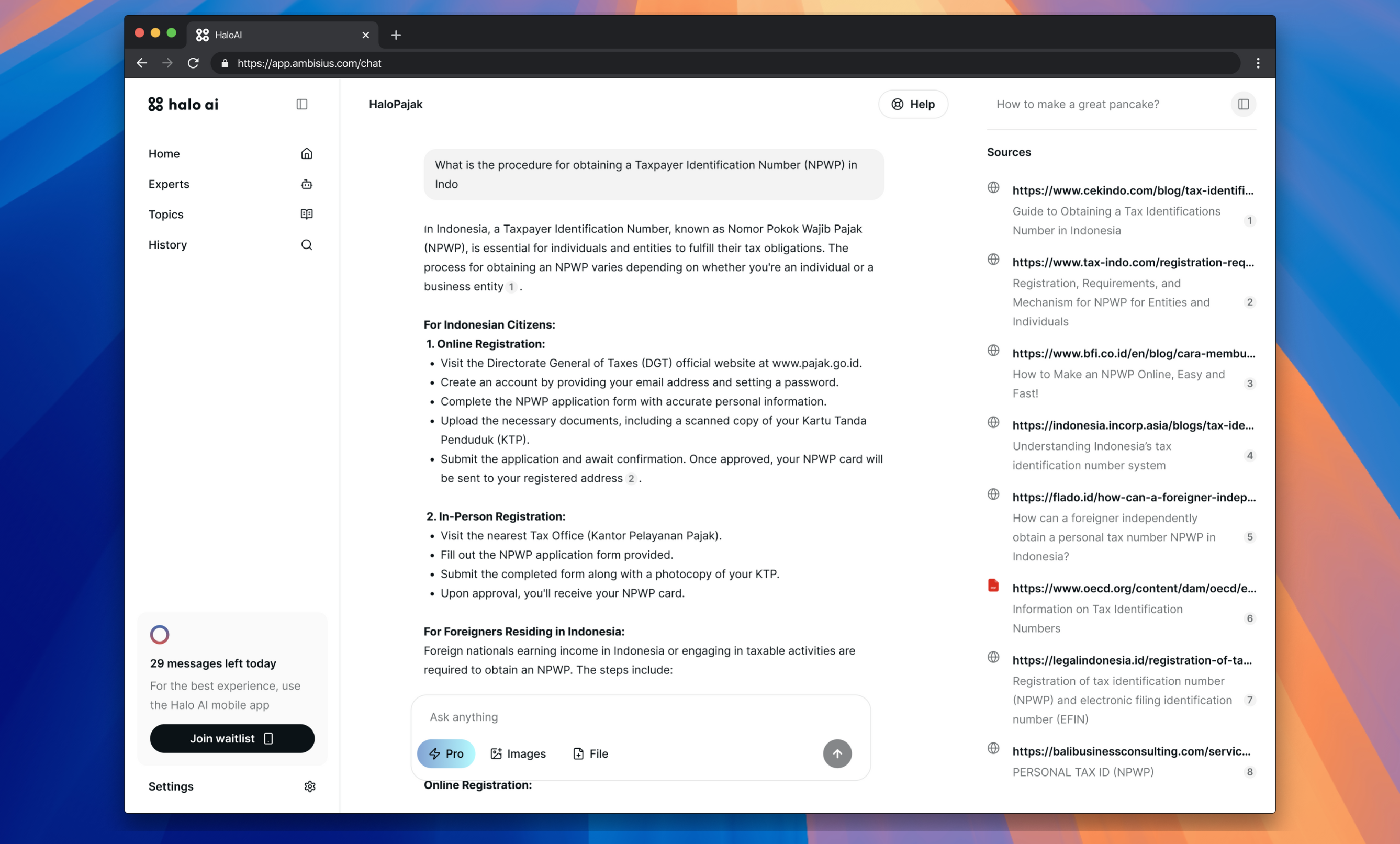
Ever wondered where information comes from? We take this seriously. All our information comes from trusted sources like academic research, professional reports, and official government documents. When you read something, you can easily check where it came from right down to the exact page and when it was published. It’s like having a fact-checker at your fingertips.
Our Available Experts
- HaloWisata (Tourism)
- Indonesia travel recommendations
- Cultural destination insights
- Local tourism regulations
- Event & festival information
- HaloPajak
- Indonesian tax regulations
- Tax calculation assistance
- Filing deadlines & requirements
- Business tax compliance
- HaloInvestasi
- Investment strategies
- Market analysis
- Portfolio management
- Financial planning
- HaloUMKM
- SME business development
- Local business regulations
- Funding opportunities
- Market expansion strategies
- HaloNutrisi
- Dietary recommendations
- Local ingredient information
- Meal planning
- Nutritional analysis
- HaloBPJS
- Healthcare insurance coverage
- Claims processing
- Facility networks
- Benefits explanation
Advanced Features
Cross-Domain Integration
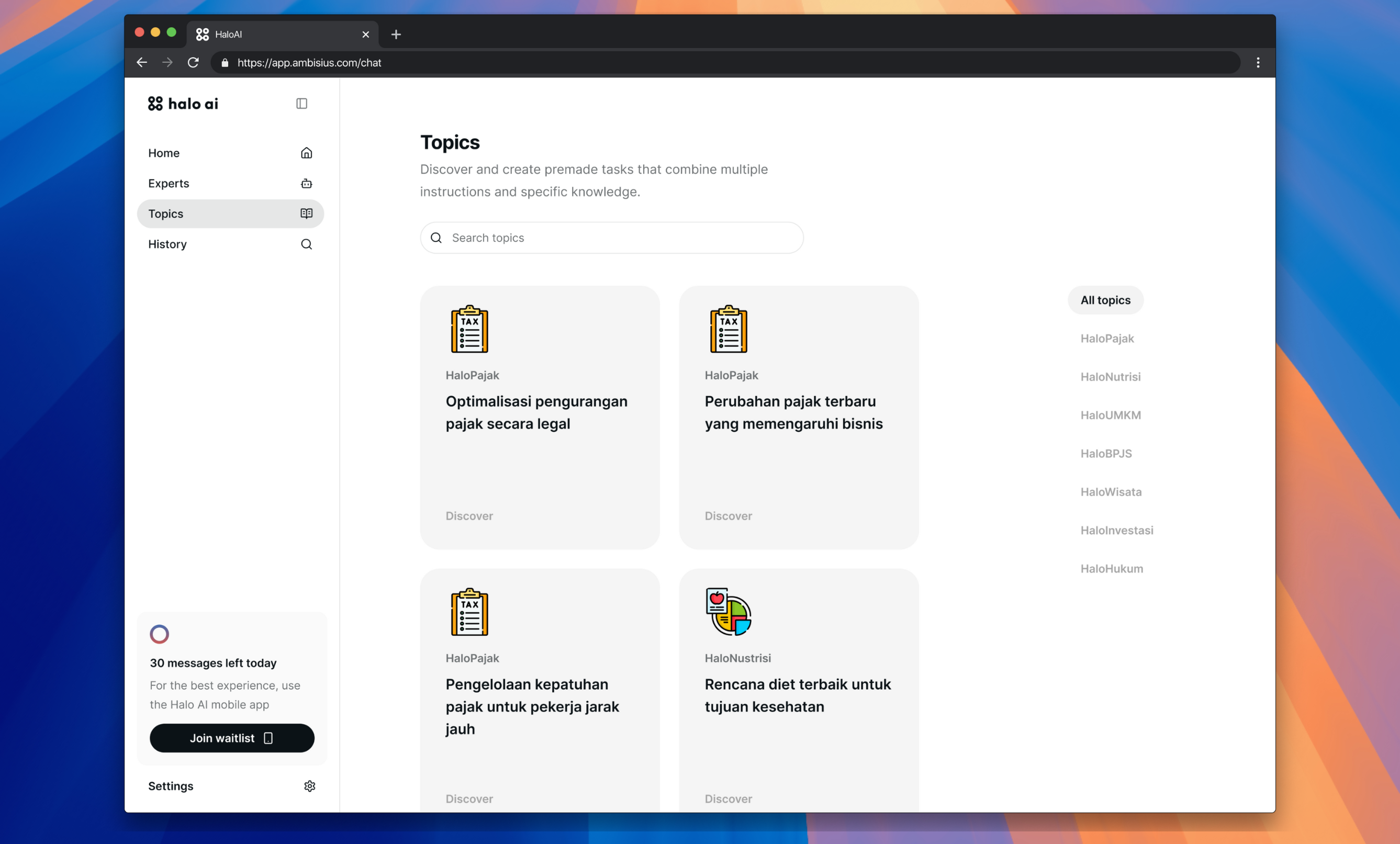
Think of it as having a team of experts who work together seamlessly. When your question touches different topics, they combine their knowledge to give you the most helpful answer – just like friends putting their heads together to solve a puzzle.
Reference System
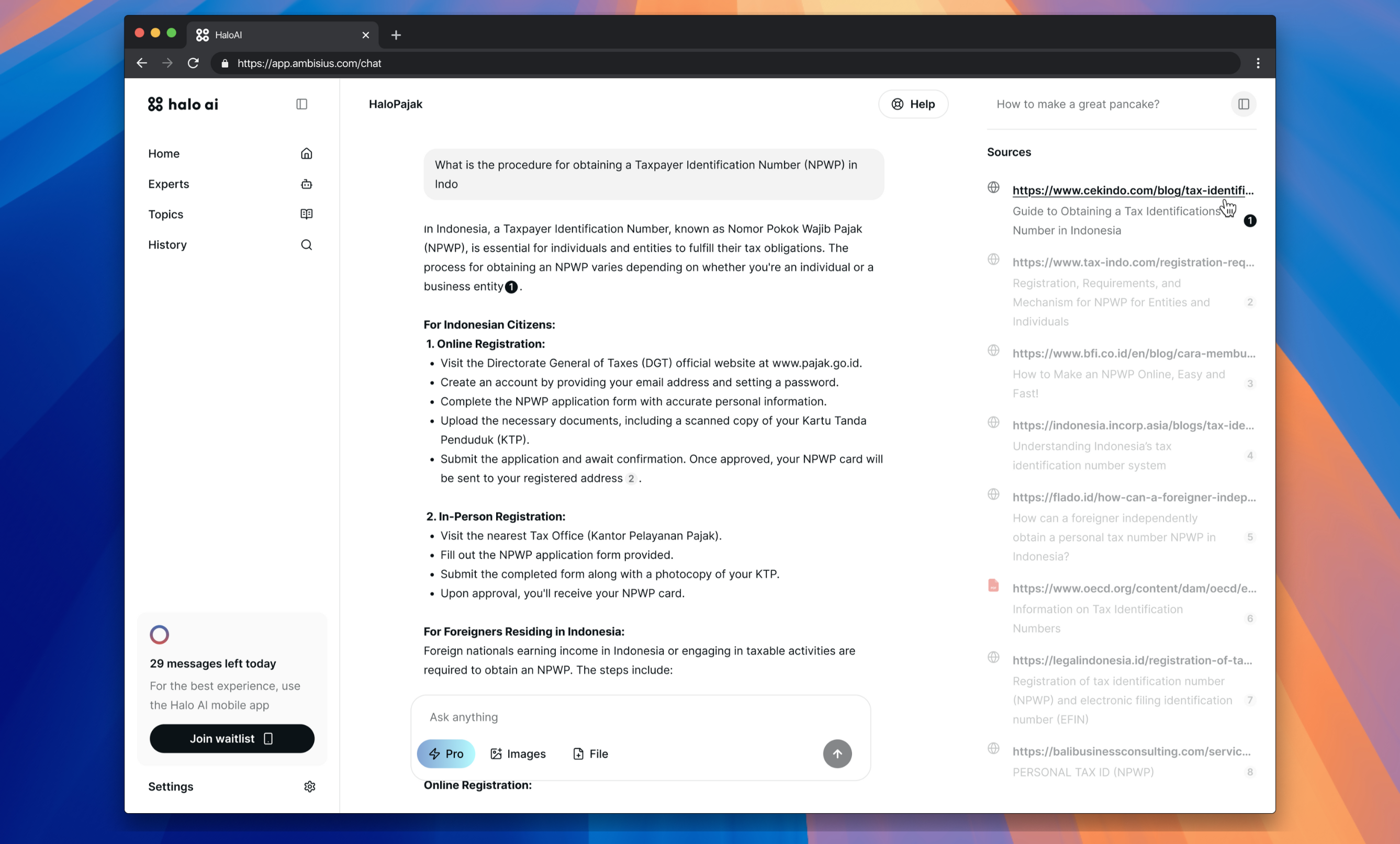
Everything we tell you is backed by reliable sources that you can check yourself. Think of it as having a helpful friend who not only shares information but also shows you where they learned it – so you can always trust what you’re reading.
How to use Halo AI?
Start chat with HaloAI
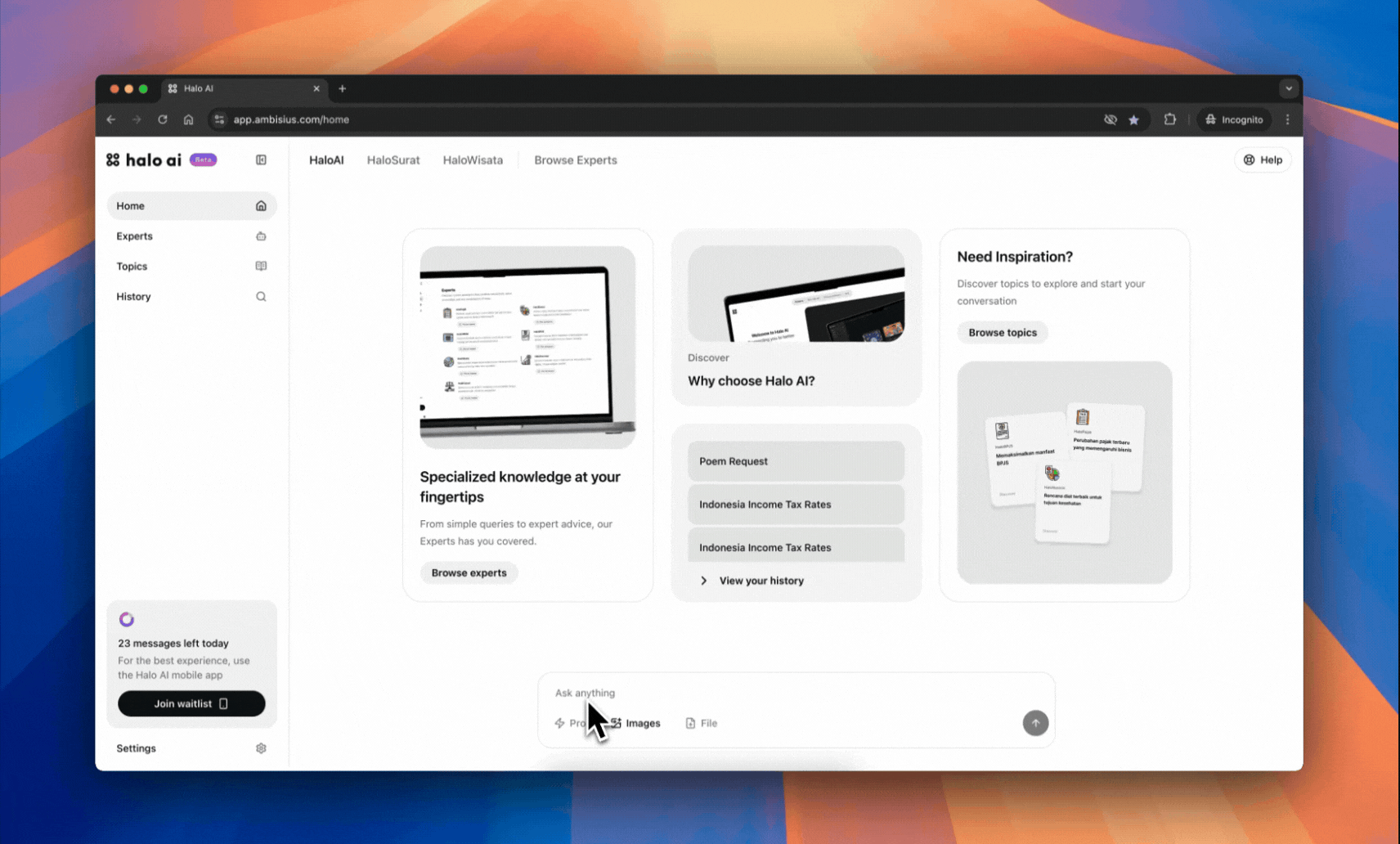
Start chatting by typing your question in the input bar or
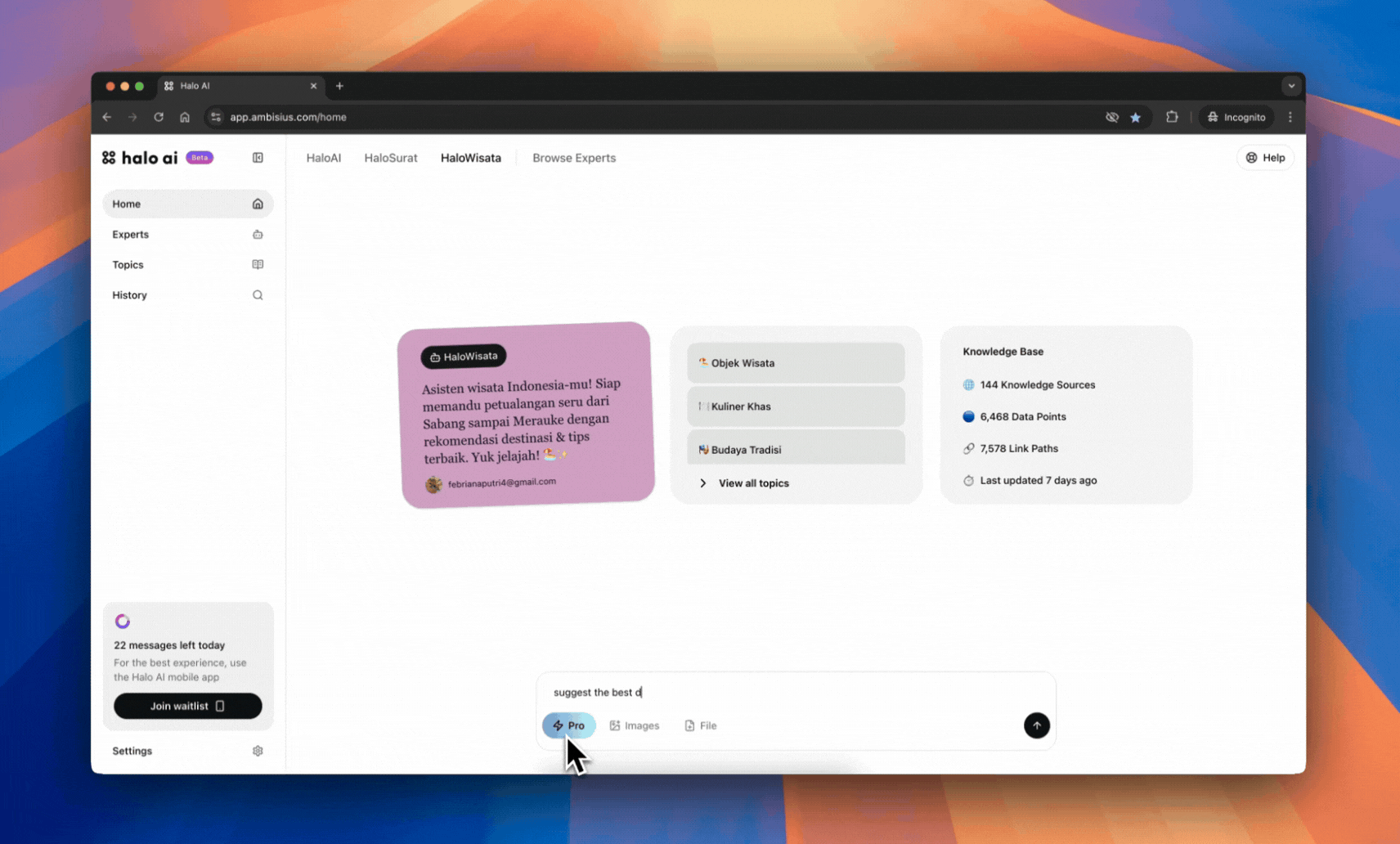
switch to Expert mode for specific consultations.
Personalization Features
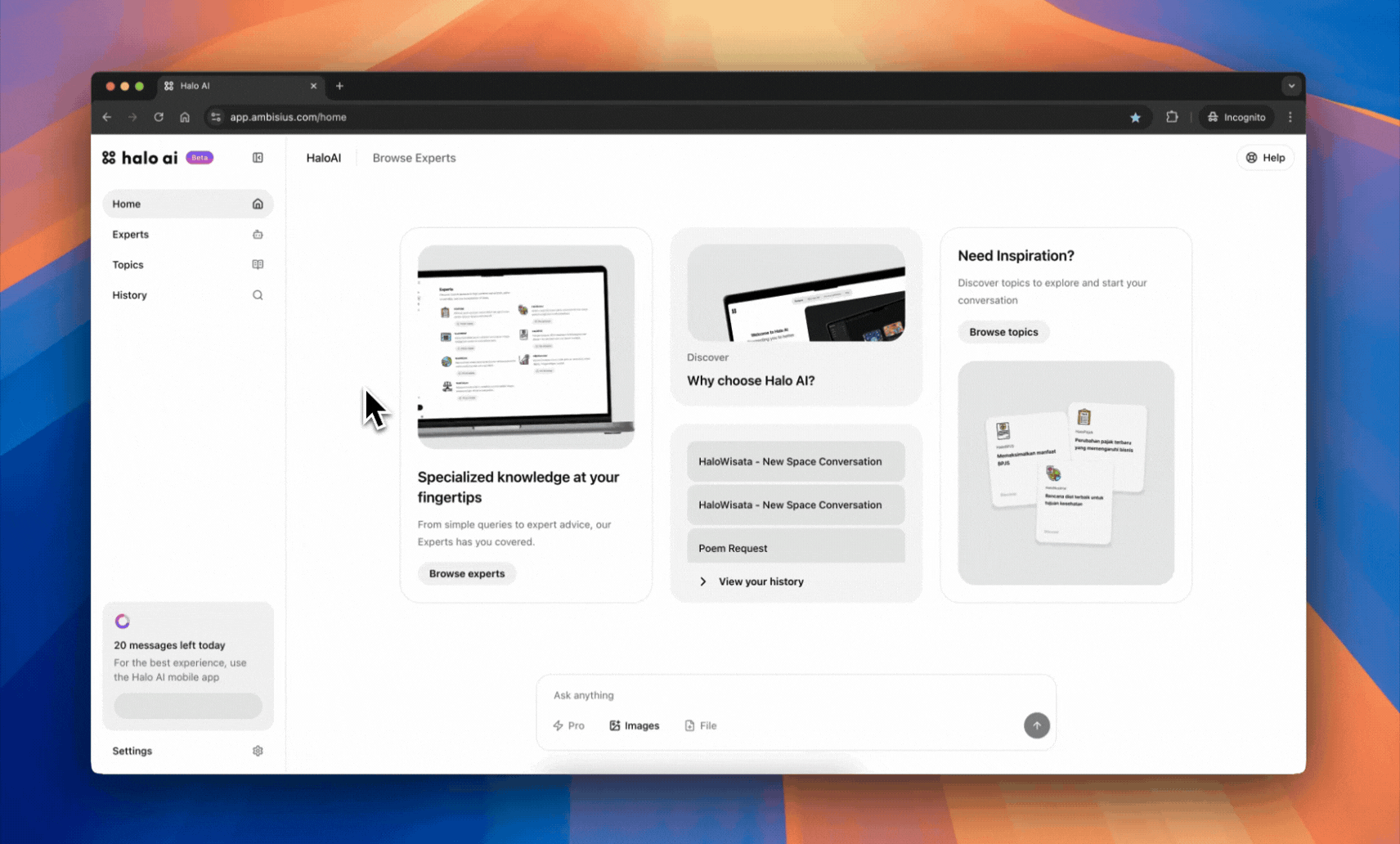
Pin your favorite experts to the top, like putting your most important contacts on speed dial. Quick and easy access whenever you need them
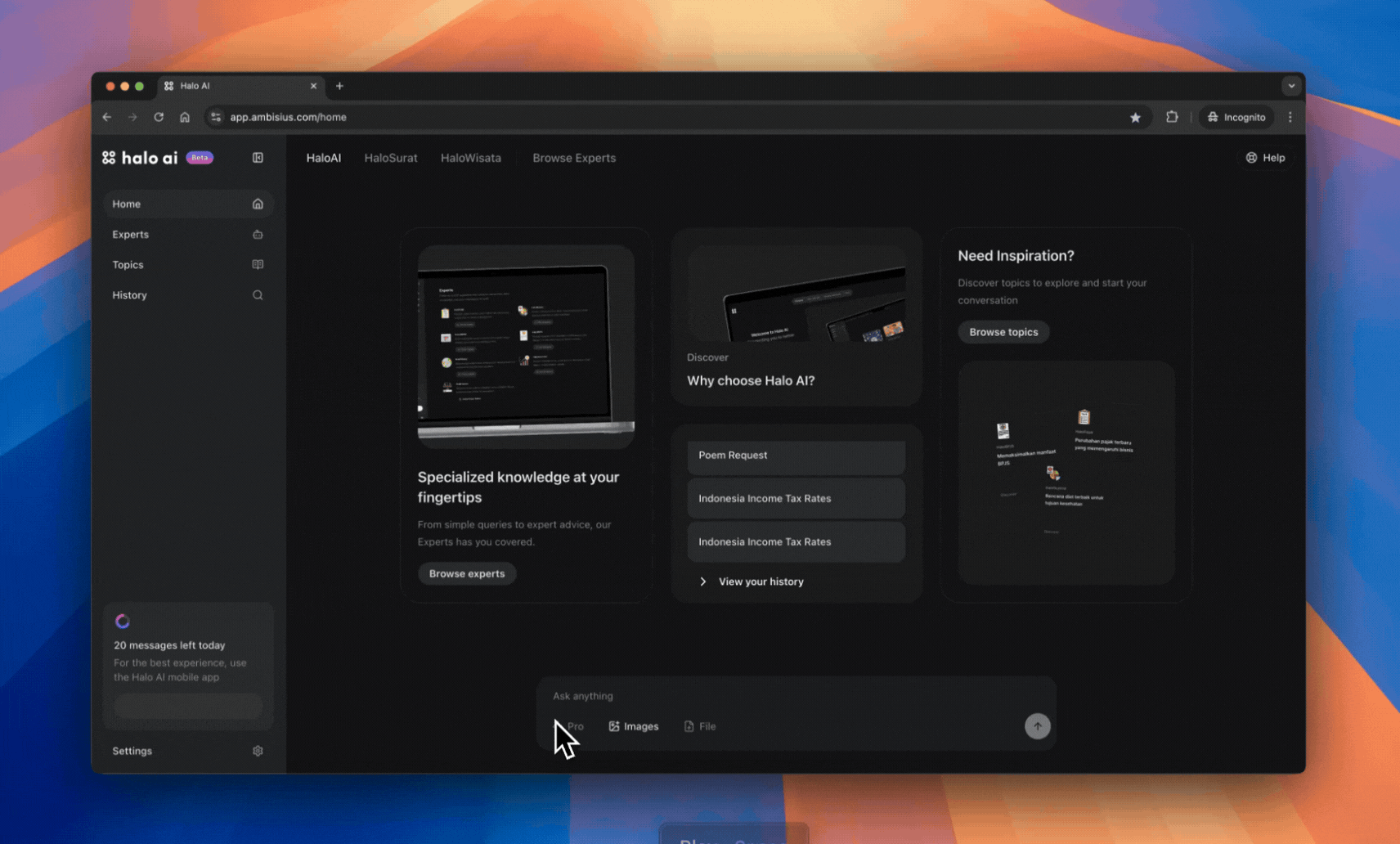
Customize your experience through theme settings
Tips and Best Practices
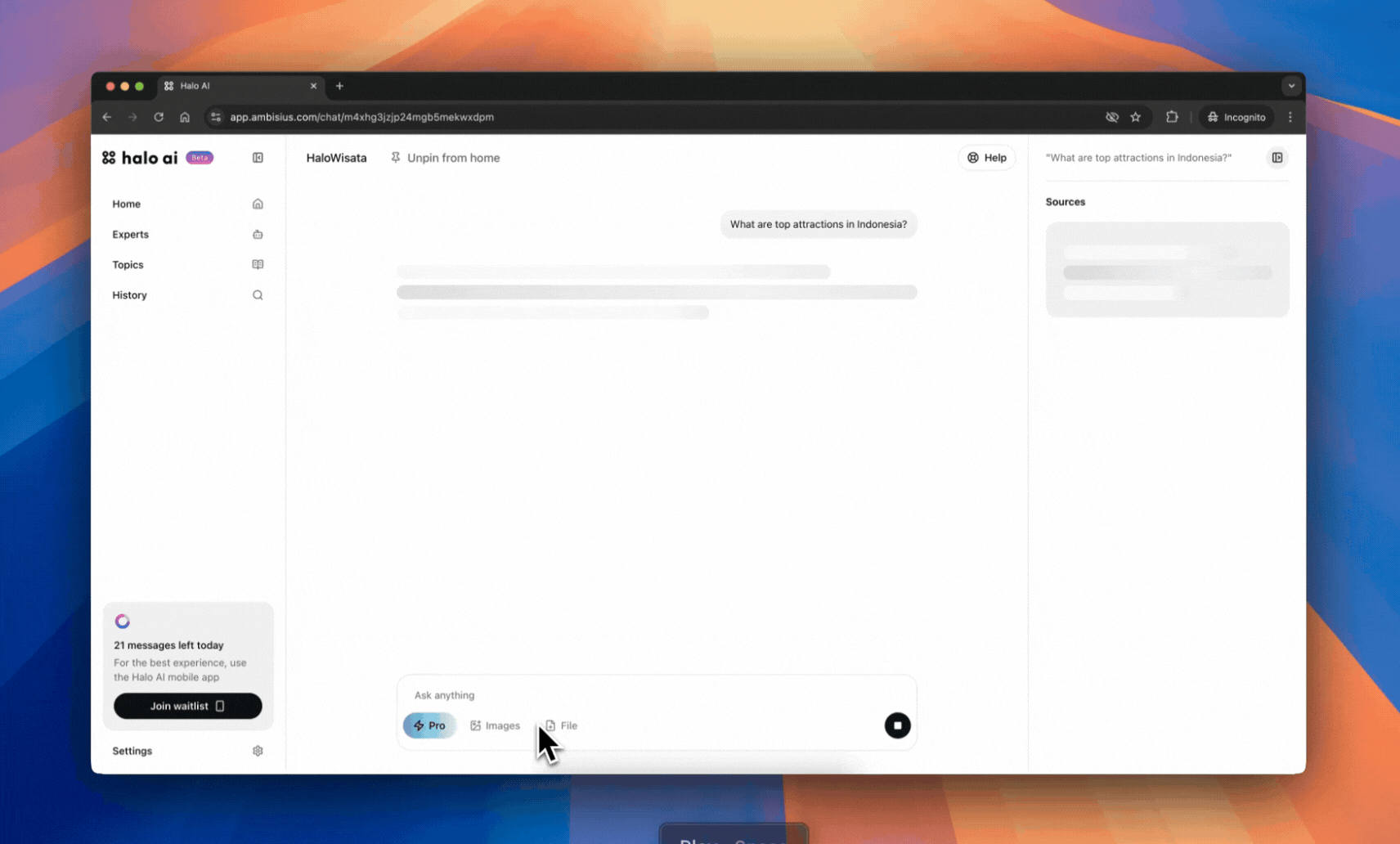
Think of suggested topics as helpful hints from a friend. Just click what interests you, they’re shortcuts to discover more about things you might like
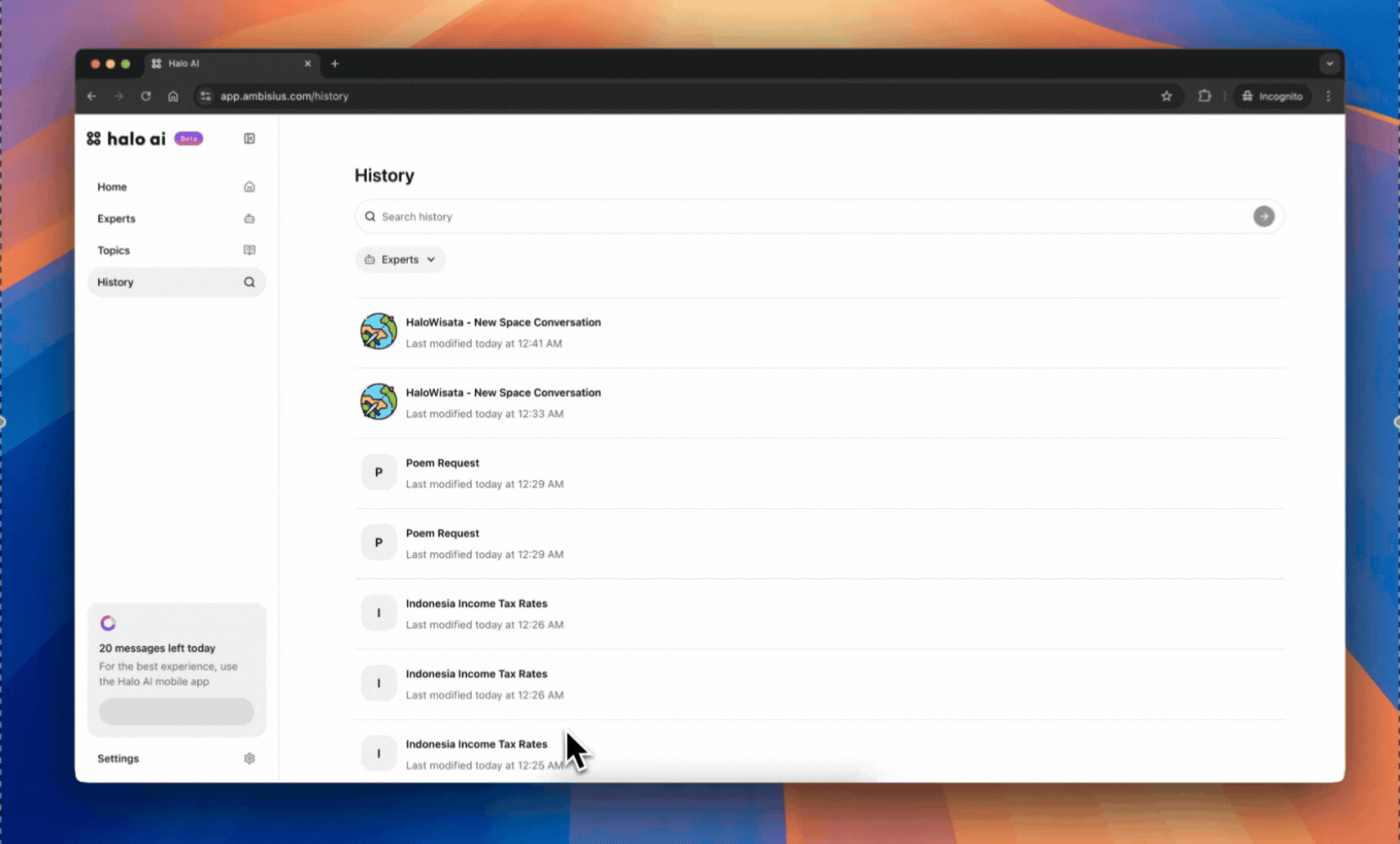
Keep your chats organized like a digital notebook, find past conversations easily, and group related experts.
Troubleshooting and Supports
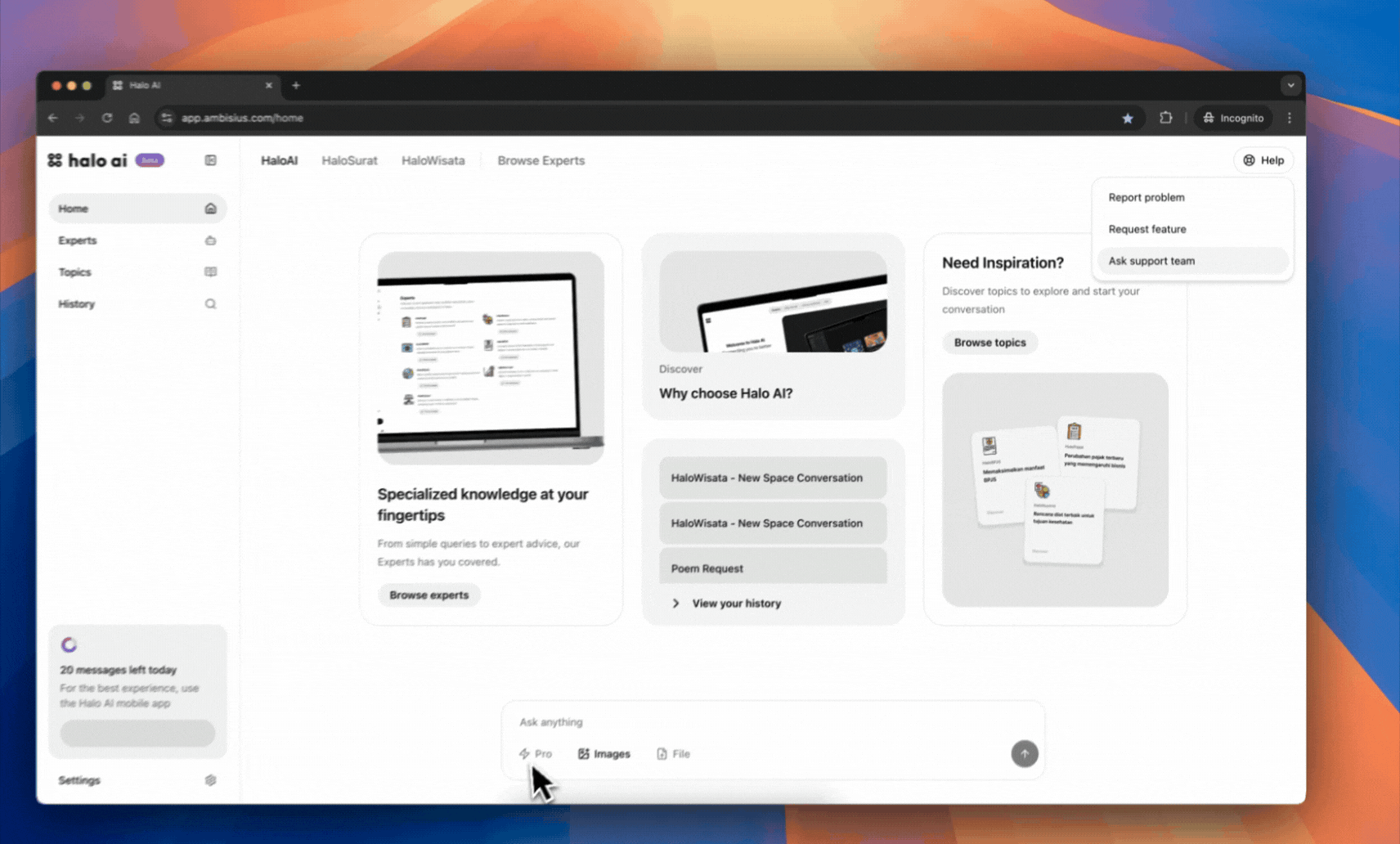
Report issues or submit requests easily through a single help button.
Conclusion
We provide reliable answers through expert knowledge and trusted sources in English or Indonesian, like having a smart friend ready to help. Soon, we’ll expand with more languages, experts, and features to enhance your experience.